Bem-vindo aos nossos novos jogadores brasileiros. Por favor leia
SanctuaryClient
From Sanctuary Shard
The SanctuaryClient is based on ClassicUO, a third-party client for Ultima Online that can be configured to run at a variety of UO Client versions, including High Seas. We have renamed the client to SanctuaryClient instead of ClassicUO because it was confusing our players and we have made custom modifications for Sanctuary. We will be using the SanctuaryClient instead of the public High Sea's client. However, if you experience difficulties setting up the SanctuaryClient, High Seas will work. Please go to the download page.
Contents
Credit
Credit where credit is due! The ClassicUO client is wonderful and we are deeply appreciative of their efforts and will continue to support them with both donations and development assistance where possible. We have renamed their client for two reasons.
- For the purpose of reducing confusion: Our players kept getting confused between the third-party ClassicUO client and The Classic Client from public Ultima Online.
- To distinguish the fact that we have customized the ClassicUO client for our own purposes so that those who normally use the ClassicUO client know our version is slightly different.
The renaming is not an attempt, by any means, to claim ownership of their developmental work.
Helpful Suggestions
- Hit the World Map and you'll see a much better radar options.
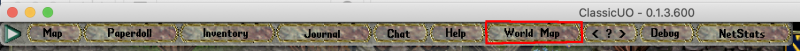
- Under general, set the Reduce FPS when game is inactive on. This client uses a lot more resources then regular UO, so this option HELPS!
- Turn off Hold Tab for combat.
- Make sure you hit the apply button like 3-4 times to save options.
- Turn off highlight by state unless you like that.
- I like to turn on Objects Alpha Fading
- Under Video turn on enable mouse wheel for in game zooming. (this fixes the weird running if you zoom in.)
- Under Speech I increase the scale speech delay.
- Under experimental, turn on Auto Open Doors. (Note it does not work on portcullis)
- Under Containers: Container scale
- Journal has a dark mode
- You can have a counter for any item, even non-stackable ones. Turn it on in Options -> Counters. You can add as many rows and columns to your counter list as you want. Drag items into the counter squares to add them. Alt-right click the square to remove an item.
- In General, you can uncheck "Use standard skills gump" to get a better skills gump that is more like Razor's skill list. It lets you sort skills by name, skill level, and cap to find skills quicker.
- In Fonts, check "Override Game Font" and select "Unicode" so that everything in your journal displays in a normal-looking font rather than UO's scripty font.
Quirks
- If you are zoomed way out (in the main game window), people/non-statics will not show up at the edges of the window. They just pop up once you get within a certain range.
- The reagent counter that is default on "normal razor" needs to be set up manually in this version. Instructions to follow soon.
Razor
- If you use systems like Devotion or Precision and its removing the weapon in your hand check Razor to make sure its not set to remove weapons.
- If you are blocked using a heal spell or potion when someone is cured even though we changed how that works, make sure that Razor isn't set to block.