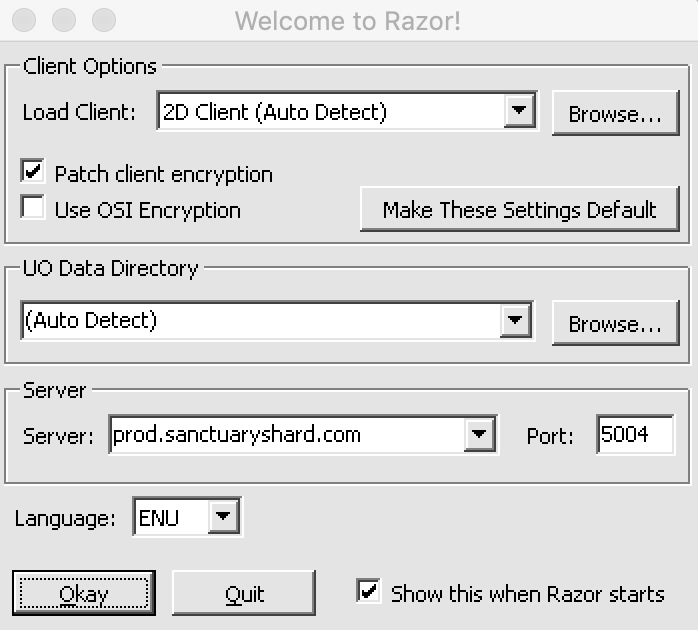Bem-vindo aos nossos novos jogadores brasileiros. Por favor leia
Difference between revisions of "Downloads"
From Sanctuary Shard
MamaWillow (talk | contribs) |
MamaWillow (talk | contribs) |
||
| Line 1: | Line 1: | ||
[[category:Application]] | [[category:Application]] | ||
| − | + | =Auto-Account Creation= | |
We are set up with auto-account creation. You can just download, create an account and log in. We do not require applications before you play. In fact we suggest you just come play and then submit an application later. Applications are only required for two things: | We are set up with auto-account creation. You can just download, create an account and log in. We do not require applications before you play. In fact we suggest you just come play and then submit an application later. Applications are only required for two things: | ||
#A shape change | #A shape change | ||
Revision as of 20:09, 12 August 2019
Auto-Account Creation
We are set up with auto-account creation. You can just download, create an account and log in. We do not require applications before you play. In fact we suggest you just come play and then submit an application later. Applications are only required for two things:
- A shape change
- Access to the World Map used by RPCSS
You are welcome to play on both of the other two maps without applying. If and when you do apply, we will happily help you set up your character, including, name changes, shape changes, hair and skin tone. The important part is that you take the time to learn what the shard story line is about and how your character will participate. If you do not intend to participate, then you don't even need to apply.
Download Instruction
- To start, you will need to install the UO Mondain's Legacy client.
- You can download the installer below: UOML Installer
- Run the installer, make note of where you installed into as you'll need to remember that.
- Do not run the game client, do not patch!
- Next, you will need the Sanctuary Client Files.
- Download this file which contains our custom files: Sanctuary-All.zip - Updated 08-11-19
- Extract the files from the zip file above into the folder you installed UOML. This will be the folder that contains the file client.exe.
- Make sure that these files extract into the UO folder directly! Some versions of unzip tools uncompress into a second folder that won't work.
- To launch the game without Razor
- You want to launch client-4.0.11c.exe found in the UO Folder
Razor
- Optional, UO Razor provides a lot of extra and useful functionality
- Download and install UO Razor from the below link
- Razor Latest Installer