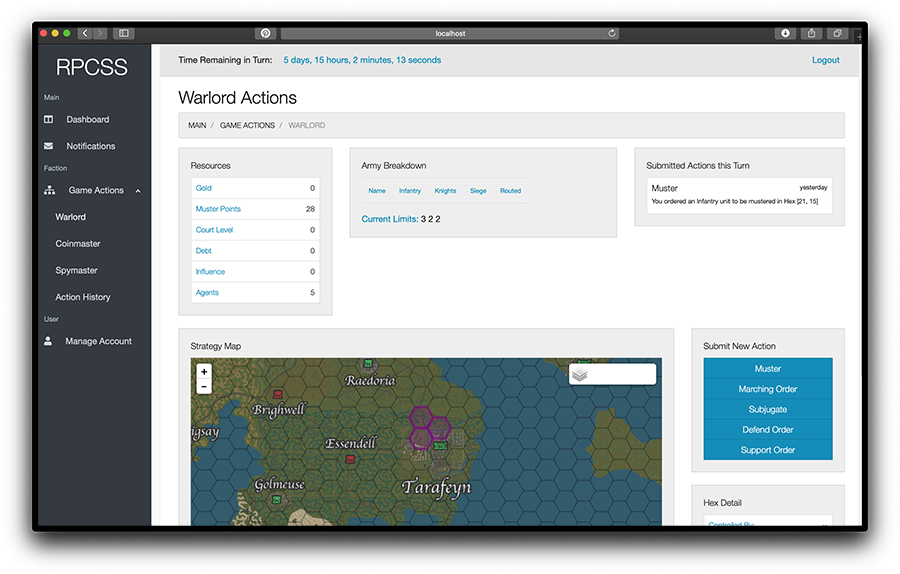Bem-vindo aos nossos novos jogadores brasileiros. Por favor leia
Difference between revisions of "Warlord Overview (RPCSS)"
From Sanctuary Shard
MamaWillow (talk | contribs) |
MamaWillow (talk | contribs) |
||
| Line 1: | Line 1: | ||
| − | + | ''The Warlord Screen provides relevant resource information, a breakdown of the factions current armies, and a list of any submitted actions this turn. <noinclude>[[category:RPCSS]] | |
| − | This is where you will choose which actions you wish to submit, by using the | + | This is where you will choose which actions you wish to submit, by using the blue buttons on the right. Click the button for the action you would like to submit. |
[[image:rpcss-warlord.png|900px]] | [[image:rpcss-warlord.png|900px]] | ||
Latest revision as of 17:49, 5 June 2020
The Warlord Screen provides relevant resource information, a breakdown of the factions current armies, and a list of any submitted actions this turn.
This is where you will choose which actions you wish to submit, by using the blue buttons on the right. Click the button for the action you would like to submit.