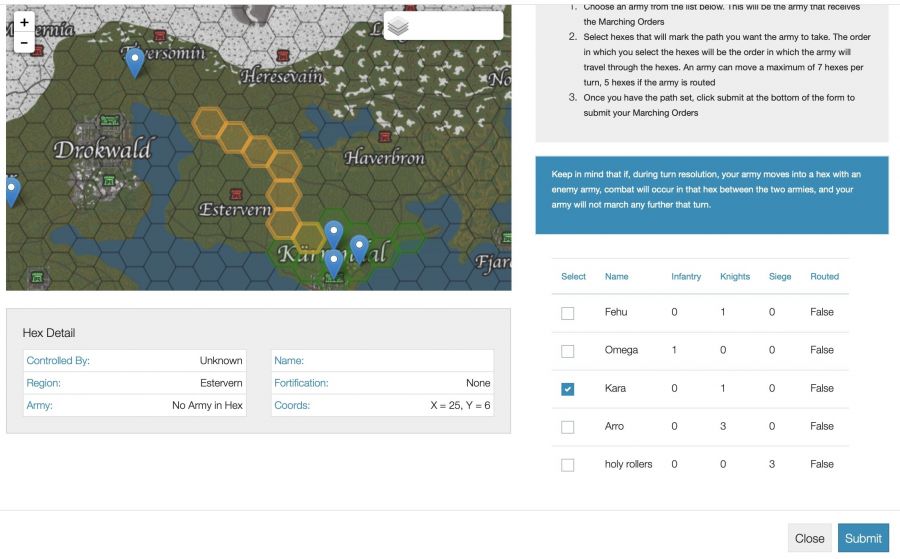Bem-vindo aos nossos novos jogadores brasileiros. Por favor leia
Difference between revisions of "Marching Orders (RPCSS)"
From Sanctuary Shard
MamaWillow (talk | contribs) |
MamaWillow (talk | contribs) |
||
| (2 intermediate revisions by the same user not shown) | |||
| Line 1: | Line 1: | ||
''Marching Orders is the primary way in which you move armies around the map, initiate combat, and occupy new hexes. More details can be found [[Marching Orders (RPCSS)|here]]. <noinclude>[[category:RPCSS]] | ''Marching Orders is the primary way in which you move armies around the map, initiate combat, and occupy new hexes. More details can be found [[Marching Orders (RPCSS)|here]]. <noinclude>[[category:RPCSS]] | ||
| − | + | =How To= | |
| − | + | #To move an army click '''Warlord''' on the left side of the screen. This will open the Warlord window. | |
| + | #Click '''Marching Order''' under the New Actions section on the right side of the screen. | ||
| + | # A map of the world will pop up. Click and hold on the map to drag it around until you find your estate. It does not automatically go to where your estate is. You will need to re-orient it each time you access the map. | ||
| + | # Your armies which show with a blue marker shaped like a guitar pick. Click once on each army to get its name. | ||
| + | # Select the army you want to move from the list in the lower right screen. | ||
| + | #Select a path of up to 7 adjacent hexes heading in the direction you wish to go. You must select the hexes in order. If you select them out of order, it won't validate. You can not travel over water or impassable hexes -- obviously. | ||
| + | #Once you have the path click submit. | ||
| + | #If that does not work, go back and carefully read the guidelines on the page and try again. | ||
| + | #After you submit, click on the '''Dashboard''' in the top left of the main screen to reset the map. If you don't do this the map will act weird. (This is a known bug we are working on.) | ||
| − | + | ;Once you have a valid path click submit. At the [[End of Turn (RPCSS)|end of the turn]], you will be informed of what happened. Possible outcomes include: | |
| − | |||
| − | |||
| − | |||
| − | |||
* No problems at all, the path was clear and you arrive at your destination with no difficulties. | * No problems at all, the path was clear and you arrive at your destination with no difficulties. | ||
* Your path collides with another factions territory. However, there is no army in that hex, you may pass through, but the other faction is (100%) informed of you crossing their borders. | * Your path collides with another factions territory. However, there is no army in that hex, you may pass through, but the other faction is (100%) informed of you crossing their borders. | ||
| − | * Your path collides with another army. | + | * Your path collides with another army and combat ensues. |
| + | |||
| + | Marching orders are resolved by initiative and the entire order is performed. Therefore, if you collide with another army that army was already there, or beat you to that hex with a better initiative. Two armies in motion do not collide because armies are never "in motion" at the same time as far as the end of turn goes and the rules for the initiative. | ||
| − | + | <font color="red">Reviewed and updated: 12/23/2020.</font> | |
| − | <font color="red"> | ||
| − | |||
| − | [[image:rpcss-Marching. | + | [[image:rpcss-Marching.jpg|900px]] |
Latest revision as of 17:50, 23 December 2020
Marching Orders is the primary way in which you move armies around the map, initiate combat, and occupy new hexes. More details can be found here.
How To
- To move an army click Warlord on the left side of the screen. This will open the Warlord window.
- Click Marching Order under the New Actions section on the right side of the screen.
- A map of the world will pop up. Click and hold on the map to drag it around until you find your estate. It does not automatically go to where your estate is. You will need to re-orient it each time you access the map.
- Your armies which show with a blue marker shaped like a guitar pick. Click once on each army to get its name.
- Select the army you want to move from the list in the lower right screen.
- Select a path of up to 7 adjacent hexes heading in the direction you wish to go. You must select the hexes in order. If you select them out of order, it won't validate. You can not travel over water or impassable hexes -- obviously.
- Once you have the path click submit.
- If that does not work, go back and carefully read the guidelines on the page and try again.
- After you submit, click on the Dashboard in the top left of the main screen to reset the map. If you don't do this the map will act weird. (This is a known bug we are working on.)
- Once you have a valid path click submit. At the end of the turn, you will be informed of what happened. Possible outcomes include
- No problems at all, the path was clear and you arrive at your destination with no difficulties.
- Your path collides with another factions territory. However, there is no army in that hex, you may pass through, but the other faction is (100%) informed of you crossing their borders.
- Your path collides with another army and combat ensues.
Marching orders are resolved by initiative and the entire order is performed. Therefore, if you collide with another army that army was already there, or beat you to that hex with a better initiative. Two armies in motion do not collide because armies are never "in motion" at the same time as far as the end of turn goes and the rules for the initiative.
Reviewed and updated: 12/23/2020.