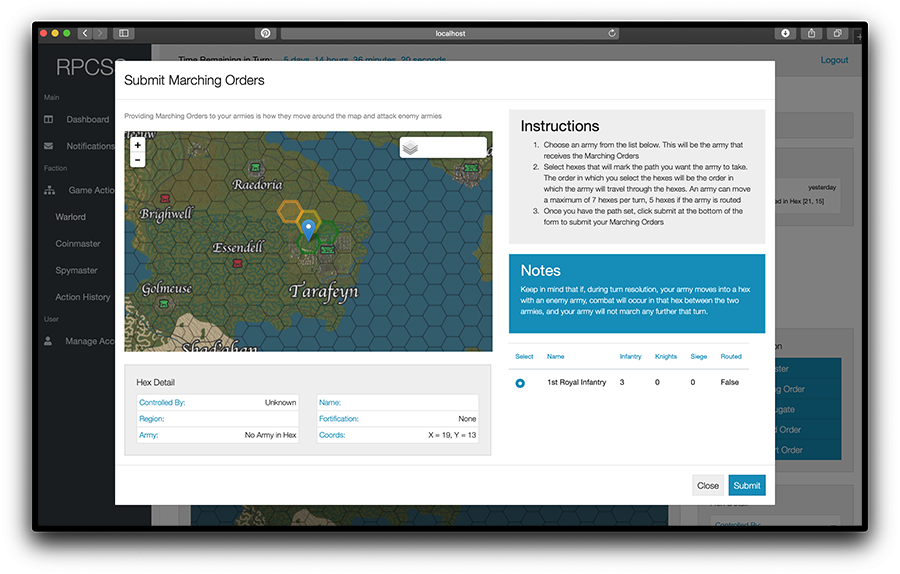Bem-vindo aos nossos novos jogadores brasileiros. Por favor leia
Difference between revisions of "Marching Orders (RPCSS)"
From Sanctuary Shard
MamaWillow (talk | contribs) (Created page with ";Update 6/2/2020 :How Marching orders works WILL be changing. Marching Orders is used to move one army up to seven hexes away, which is a speed of 10 miles a day across a sin...") |
MamaWillow (talk | contribs) |
||
| Line 1: | Line 1: | ||
| + | ''Marching Orders is the primary way in which you move armies around the map, initiate combat, and occupy new hexes. More details can be found [[Marching Orders (RPCSS)|here]]. <noinclude>[[category:RPCSS]] | ||
| + | |||
;Update 6/2/2020 | ;Update 6/2/2020 | ||
:How Marching orders works WILL be changing. | :How Marching orders works WILL be changing. | ||
| − | Marching Orders is used to move one army up to seven hexes away, which is a speed of 10 miles a day across a single hex. One order can only move one army. However the general/warlord can issue additional marching orders to other armies, but subsequent marching orders function at a -1 penalty on combat for the first additional order, then -2, then -3 and so on. '''{March Order Modifier}''' < | + | Marching Orders is used to move one army up to seven hexes away, which is a speed of 10 miles a day across a single hex. One order can only move one army. <s>However the general/warlord can issue additional marching orders to other armies, but subsequent marching orders function at a -1 penalty on combat for the first additional order, then -2, then -3 and so on. '''{March Order Modifier}''' </s> |
To move an army, go to your Warlord Tab and select the action Marching Order. A map of the world will pop up showing where your armies are with a blue marker shaped like a guitar pick. Select a path of up to 7 adjacent hexes heading in the direction you wish to go. You must select the hexes in order if you select them out of order, it won't validate. You can not travel over water or impassable hexes -- obviously. | To move an army, go to your Warlord Tab and select the action Marching Order. A map of the world will pop up showing where your armies are with a blue marker shaped like a guitar pick. Select a path of up to 7 adjacent hexes heading in the direction you wish to go. You must select the hexes in order if you select them out of order, it won't validate. You can not travel over water or impassable hexes -- obviously. | ||
Revision as of 17:33, 5 June 2020
Marching Orders is the primary way in which you move armies around the map, initiate combat, and occupy new hexes. More details can be found here.
- Update 6/2/2020
- How Marching orders works WILL be changing.
Marching Orders is used to move one army up to seven hexes away, which is a speed of 10 miles a day across a single hex. One order can only move one army. However the general/warlord can issue additional marching orders to other armies, but subsequent marching orders function at a -1 penalty on combat for the first additional order, then -2, then -3 and so on. {March Order Modifier}
To move an army, go to your Warlord Tab and select the action Marching Order. A map of the world will pop up showing where your armies are with a blue marker shaped like a guitar pick. Select a path of up to 7 adjacent hexes heading in the direction you wish to go. You must select the hexes in order if you select them out of order, it won't validate. You can not travel over water or impassable hexes -- obviously.
Once you have the path click the validate path button and RPCSS will check the path to make sure it's valid. You can reset this path before you submit if you change your mind by clicking the reset path button. Once you have a valid path click submit. At the end of the turn, you will be informed of what happened. Possible outcomes include:
- No problems at all, the path was clear and you arrive at your destination with no difficulties.
- Your path collides with another factions territory. However, there is no army in that hex, you may pass through, but the other faction is (100%) informed of you crossing their borders.
- Your path collides with another army.
Marching orders are resolved by initiative and the entire order is performed. Therefore, if you collide with another army that army was already there, or beat you to that hex with a better initiative. Armies in motion do not collide because armies are never "in motion" at the same time as far as the end of turn goes and the rules for the initiative.
As other actions such as alliance, support order and defend order go in, there will be ways to pass through another's territory without causing an uproar.