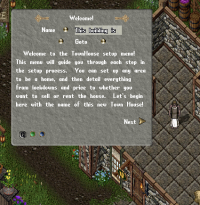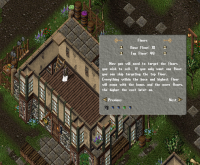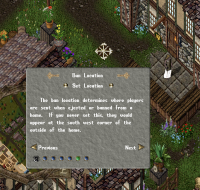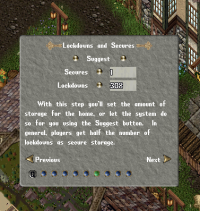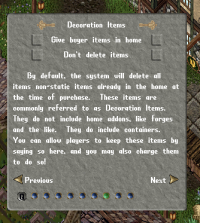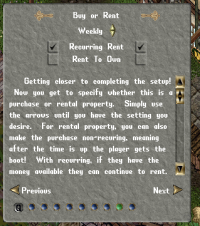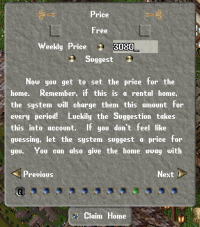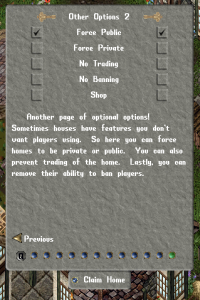Bem-vindo aos nossos novos jogadores brasileiros. Por favor leia
Difference between revisions of "Housing (Staff)"
From Sanctuary Shard
MamaWillow (talk | contribs) |
MamaWillow (talk | contribs) |
||
| (36 intermediate revisions by 4 users not shown) | |||
| Line 1: | Line 1: | ||
| − | [[category:Staff]]''How to set up housing on Sanctuary. | + | [[category:Staff]]''How to set up housing on Sanctuary. If you have not read the player [[Housing]] page recently, please review the updates. |
;Maps | ;Maps | ||
| − | #We are only setting up housing on Summer Isle at this time. There will never be player housing on Underhill (Ilshenar) and the arrangements for housing on the main world map may be different. | + | #We are only setting up housing on Summer Isle at this time. There will never be player housing on Underhill (Ilshenar), and the arrangements for housing on the main world map may be different. |
;What can be rented | ;What can be rented | ||
| − | #Any house that is not decorated on the inside. If the inside of the house or shop is decorated it is not generally available to players and will need to be approved by Lara. | + | #Any house that is not decorated on the inside. If the inside of the house or shop is decorated, it is not generally available to players and will need to be approved by Lara. |
;General Rules | ;General Rules | ||
| − | #House AREA should always include targeting the back corner post, not the interior tile because we have items that are set on or moved into the wall and need to be in the | + | #'''Added 7/30:''' Only those buildings in the center of Summer Isle with wooden roofs and outdoor markets are intended to be used as shop with vendors. |
| + | #Houses should have doors on them, please .adddoor before setting up housing. | ||
| + | #House AREA should always include targeting the back corner post, not the interior tile because we have items that are set on or moved into the wall and need to be in the lockdown area. | ||
#Unless the house has an outside counter like this one shown, only give players one row of tiles in front of the doors on the outside. | #Unless the house has an outside counter like this one shown, only give players one row of tiles in front of the doors on the outside. | ||
| − | #If the house has an outside counter, like the one shown, give them the space in front of the door AND the whole area of the counter including the counter. [[image:housing2.jpg| | + | #If the house has an outside counter, like the one shown, give them the space in front of the door AND the whole area of the counter including the counter. |
| − | # | + | #All housing is set up as rental, not purchase |
| + | #Players are allowed to page and ask for more Secures but let them know that each added secure bumps up the rent another 1,000'ish gold a week. | ||
| + | |||
| + | #We use to have a rule that said only houses INSIDE town could be rented, we are not doing that this time; however, I don't think we have many houses outside of town that are empty, so the rule is likely moot on Summer Isle. | ||
| + | |||
| + | [[image:housing1.jpg|x300px]] [[image:housing2.jpg|x300px]] | ||
| + | |||
| + | =Doing the Setup= | ||
| + | {| class="wikitable" style="width: 100%;" | ||
| + | |- | ||
| + | |[[image:housing03.png|200px]] | ||
| + | |Type .add townhousesign and target directly under the empty sign post near the door. Depending on the direction of the house and the sign post, the gold bank sign will either sit on the wall or under the sign post properly. This is annoying and we need an option to fix it, but for now, it is what it is. | ||
| + | |- | ||
| + | |[[image:housing04.png|200px]] | ||
| + | |Double-click the bank sign you just placed, and this screen will pop up. Click the next arrow to go to the next page. | ||
| + | |- | ||
| + | |[[image:housing05.png|200px]] | ||
| + | |Click the add area, and target the farthest upper (Northwest) corner POST, and then the closest (South East) corner area that is just outside the wall IF there is a door there, or ON the wall if not. | ||
| + | |- | ||
| + | |[[image:housing06.jpg|200px]] | ||
| + | |Very few of our houses are perfectly square. Do NOT be lazy and try and do it in one area! Consider the floor plan and try to do your best to use as few squares as possible to set the area correctly. | ||
| + | |- | ||
| + | |[[image:housing07.jpg|200px]] | ||
| + | |Consider the picture to the left to show the progression in this house. Note this is a shop, so it has an outside market area. | ||
| + | |- | ||
| + | |[[image:housing08.png|200px]] | ||
| + | |You will note that in the fourth picture, I gave them an area outside of a wall with no door. I had to clear the whole thing and start over. Please be precise. | ||
| + | |- | ||
| + | |[[image:housing09.png|200px]] | ||
| + | |The last picture is shown correctly. Click the Next button to continue | ||
| + | |- | ||
| + | |[[image:housing10.png|200px]] | ||
| + | |On this screen, click the base floor gold button and then target the lowest Z space in the house. Some houses have sunken living rooms, others have ground floors that are under the main first floor. Go to the lowest space that you intend to allow them to control. | ||
| + | |||
| + | '''Please Note''': Some houses have PUBLIC PASS THRUs under their first floor. Do NOT give this space to the player or they will set their home as private and no one will be able to walk that way. | ||
| + | |||
| + | Then, go to the topmost floor and click the top floor gold button. CHECK the numbers. Properly-built houses are 20 in height on each floor. Out-houses should be built properly, unless they have a sunken floor. Ask for help if you need it. Click next to continue. | ||
| + | |- | ||
| + | |[[image:housing11.jpg|200px]] | ||
| + | |'''I hate this part!''' When Daisy and I built this map we put in the proper little sign posts only to discover that not only does the housing system do it FOR us, but it only does it in ONE direction! BUT, it's the opposite direction than the buy sign! So, here is the best way to keep me from screaming. | ||
| + | # If there is a sign post on the south side of the house, put the sign post in that tile and we'll ignore the fact that the buy sign is flipped the wrong way. | ||
| + | # If there is no sign post on the south side of the house, do your very best to find a south-facing placement that will make the sign look correctly affixed to the wall. '''Make sure the tile you place it in is walkable.''' | ||
| + | |- | ||
| + | |[[image:housing12.png|200px]] | ||
| + | |Set the ban location outside of the housing area, Click Next | ||
| + | |- | ||
| + | |[[image:housing13.png|200px]] | ||
| + | |On the Lockdown and Secures screen, hit suggest. Click Next | ||
| + | (see below) | ||
| + | |- | ||
| + | |[[image:housing14.png|200px]] | ||
| + | |Make no changes on this screen, and click next. | ||
| + | |- | ||
| + | |[[image:housing15.png|200px]] | ||
| + | |Set the housing to Weekly Rental and leave reoccurring rent checked on. Click Next. | ||
| + | |- | ||
| + | |[[image:housing16.png|200px]] | ||
| + | |On the price, click suggest, and accept the suggestion. | ||
| + | |||
| + | '''After''' this step (see below), go back to the Lockdowns and Secures, and change the 1 secure to 3-5 (Use your judgement - essentially sm 1-story, 3 secures; lg 1-story or sm 2-story, 4 secures; or med-lg 2-story, 5 secures.) | ||
| + | |||
| + | Click Next until you get to the last screen for Other Options 2. | ||
| + | |- | ||
| + | |[[image:housing17.png|200px]] | ||
| + | |If the house has an OUTDOOR market area then please set the force public on. You can then right-click to close the screen. You are done. | ||
| + | |||
| + | IF it is in an area where you can walk below the sign level (the 'Hamelin' docks on Summer Isle, etc.) you may need to access .props and nudge the For Sale sign up (Z) by 5. | ||
| + | |} | ||
| + | |||
| + | |||
| + | -It is important to actually go ''back'' to change the secures only ''after'' setting the price; if you set the secures during the first pass, the houses will be significantly (in some cases by several times) more expensive than they should be. | ||
Latest revision as of 14:29, 4 May 2020
How to set up housing on Sanctuary. If you have not read the player Housing page recently, please review the updates.
- Maps
- We are only setting up housing on Summer Isle at this time. There will never be player housing on Underhill (Ilshenar), and the arrangements for housing on the main world map may be different.
- What can be rented
- Any house that is not decorated on the inside. If the inside of the house or shop is decorated, it is not generally available to players and will need to be approved by Lara.
- General Rules
- Added 7/30: Only those buildings in the center of Summer Isle with wooden roofs and outdoor markets are intended to be used as shop with vendors.
- Houses should have doors on them, please .adddoor before setting up housing.
- House AREA should always include targeting the back corner post, not the interior tile because we have items that are set on or moved into the wall and need to be in the lockdown area.
- Unless the house has an outside counter like this one shown, only give players one row of tiles in front of the doors on the outside.
- If the house has an outside counter, like the one shown, give them the space in front of the door AND the whole area of the counter including the counter.
- All housing is set up as rental, not purchase
- Players are allowed to page and ask for more Secures but let them know that each added secure bumps up the rent another 1,000'ish gold a week.
- We use to have a rule that said only houses INSIDE town could be rented, we are not doing that this time; however, I don't think we have many houses outside of town that are empty, so the rule is likely moot on Summer Isle.
Doing the Setup
-It is important to actually go back to change the secures only after setting the price; if you set the secures during the first pass, the houses will be significantly (in some cases by several times) more expensive than they should be.